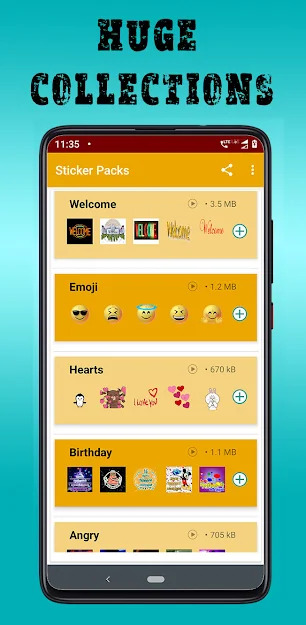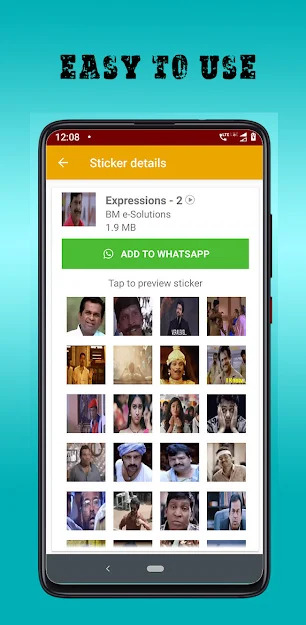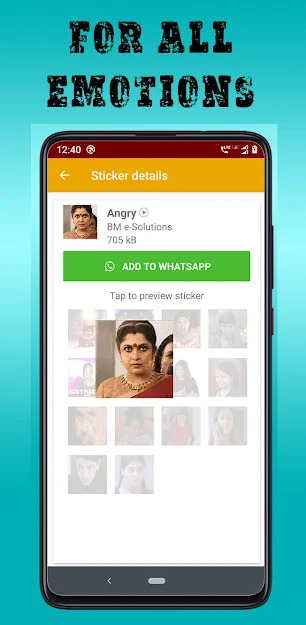596+
Stickers

10000+
Downloads

14
Categories

3.9
Ratings

Stickers

Downloads

Categories

Ratings
Please check the Help section in the app, it has pictures explaining how to add and sent messages.
Open WhatsApp and go to a chat. Tap on the Emoji icon, You will see a new sticker icon at the bottom.
We add new stickers regularly. Please update the app. If you cannot find a category please send us an email.
Install and open the app. Tap on ADD to WhatsApp.
Comedy, Funny Expressions, Actors, Actress with 250+ WhatsApp Animated GIF stickers.
Tamil Animated WhatsApp Stickers includes the most popular clips from Tamil Movies.
How to use Tamil WA Sticker?
♦ Install and open the app.
♦ Tap on ADD to WhatsApp.
♦ Open WhatsApp and go to a chat.
♦ Tap on the Emoji icon, You will see a new sticker icon at the bottom.
♦ Click that icon and start using stickers.